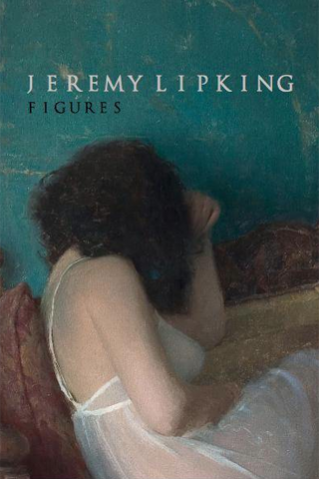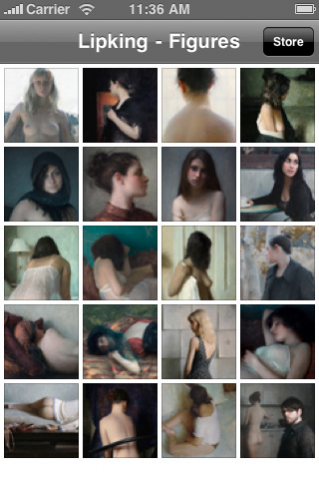Jeremy Lipking: Figures
Free Version
Publisher Description
A collection of figurative paintings from the book by Jeremy Lipking.
• A stunning collection of 20 high quality images.
• Browse all paintings easily using the thumbnail preview.
• Zoom and rotate images to view additional details.
"In a remarkably short period of time, Jeremy Lipking has emerged as one of the country's premier realist artists. His talent, which rivals that of the late nineteenth century painterly realists such as John Singer Sargent, Joaquin Sorolla and Anders Zorn, is outstanding for a painter of any age. It is all the more remarkable since he is only thirty years old. Like these great painters of the past, Lipking is a virtuoso artist. His canvases convey the magical aura of convincing imagery emerging out of a field of paint…" ~ Michael Zakian, Ph.D. - Director of the Frederick R. Weisman Museum of Art.
A fantastic resource for those who are fans of Lipking's work and also for all art lovers in general.
Artwork © Jeremy Lipking
About Jeremy Lipking: Figures
Jeremy Lipking: Figures is a free app for iOS published in the Reference Tools list of apps, part of Education.
The company that develops Jeremy Lipking: Figures is EnsoMobile. The latest version released by its developer is 1.0. This app was rated by 1 users of our site and has an average rating of 3.0.
To install Jeremy Lipking: Figures on your iOS device, just click the green Continue To App button above to start the installation process. The app is listed on our website since 2022-03-21 and was downloaded 11 times. We have already checked if the download link is safe, however for your own protection we recommend that you scan the downloaded app with your antivirus. Your antivirus may detect the Jeremy Lipking: Figures as malware if the download link is broken.
How to install Jeremy Lipking: Figures on your iOS device:
- Click on the Continue To App button on our website. This will redirect you to the App Store.
- Once the Jeremy Lipking: Figures is shown in the iTunes listing of your iOS device, you can start its download and installation. Tap on the GET button to the right of the app to start downloading it.
- If you are not logged-in the iOS appstore app, you'll be prompted for your your Apple ID and/or password.
- After Jeremy Lipking: Figures is downloaded, you'll see an INSTALL button to the right. Tap on it to start the actual installation of the iOS app.
- Once installation is finished you can tap on the OPEN button to start it. Its icon will also be added to your device home screen.